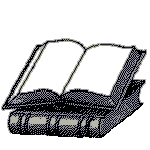
1. Who has to read this text:
if u have problems with your LILO(linux loader)
and u have a working linux system you can read this text.
2. What kind of errors can be occure on LILO:
the most common error is a LI prompt without a LO
so you can only see LI at boot time. Also there may be no prompt at boot
time.
3. What may be the reason to kill LILO:
LILO is loaded to your hard disk so any problem
on your harddisk may cause a LILO problem. especcially if there is an error
on master boot record (where the lilo is loaded) is a very big problem.
If you enable virus protection from BIOS this may
cause an error again.
4. How can we handle LILO problems:
&lems:
I recommend you to reinstall lilo (if you dont have
a hardware dependent problem)
You have to be sure about your hardware (boot sector
of your harddisk or bios settings) before reinstallation (if you dont it
is lost of time)
5. reinstallation of LILO:
if you have a problem on your lilo system this means
you cant boot your linux so you need to boot by something else. I recommend
you to read external boot of linux .
if you have booted your system you can now load
lilo.
we have two different choice now. we can use a script
to build /etc/lilo.conf or we can do all by hand.
goto /usr/doc/lilo-xxx (your lilo version you can find it by a simple ls) and execute ./QuickInst script this will ask you some questions and give some hints read all carefully and answer all the questions then the system will reboot and you will probably see LI with a LO near it :))
if you dont want to use this script than try to write /etc/lilo.conf by using vi and execute /sbin/lilo to load lilo confuguration to master boot record. here is a sample lilo.conf file:
boot = /dev/sda
#this is the boot device here /dev/sda is a scsi interface you can
use any device listed in disk devices
map=/boot/map
install=/boot/t/map
install=/boot/boot.b
prompt
#you can use prompt if you want to see LILO on boot
timeout=50
#set how long do u want to see it
image = /boot/vmlinuz
#the boot image file read at boot
label = linux
#label of image (if you have more than an image or o/s and you want
to choose one of them give different labels
root=/dev/sda1
#the root fs on hdd where the / is mounted
initrd=/boot/initrd-2.0.32.img
#init ram disk to be loaded
read-only