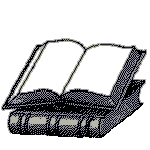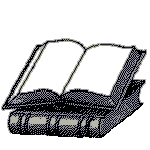
NFS Document
if u want to install nis successfully you need a machine which has nfs installed on it. Again if u want to install nfs successfuly you need portmapper and mountd deamons work properly.
To check which the status of these deamons you can use rpcinit -p command the status of deamons will be listed. youcan stop anyone by using kill -9 pid.
here a list of all deamons working on my server you can compare with yours.
program vers proto port
100000 2 tcp 111 rpcbind
100000 2 udp 111 rpcbind
100004 2 udp 869 ypserv
100004 1 udp 869 ypserv
100004 2 tcp 872 ypserv
100004 1 tcp 872 ypserv
100007 2 udp 883 ypbind
100007 2 tcp 885 ypbind
100024 1 udp
100024 1 udp 620 status
100024 1 tcp 622 status
100011 1 udp 631 rquotad
100011 2 udp 631 rquotad
100005 1 udp 641 mountd
100005 1 tcp 643 mountd
100005 2 udp 646 mountd
100005 2 tcp 648 mountd
100005 3 udp 651 mountd
100005 3 tcp 653 mountd
100003 2 udp 2049 nfs
100021 1 udp 1026 nlockmgr
100021 3 udp 1026 nlockmgr
100021 1 tcp 1024 nlockmgr
100021 3 tcp 1024 nlockmgr
100009 1 udp 677 yppasswdd
at the moment you maynot see deamons starts with yp if you do not installed nis yet(do not forget rpcinfo is in /usr/sbin)
anyway i assume you started these deamons and you are ready to configure your nfs .
our deamon starts by /usr/sbin/rpc.nfsd (this is for redhat 6.0 but it maybe only nfsd in your version)
before starting our deamon we need to set the system configurations we have a very important file to set before. /etc/exports file keeps the shared directories with permissions here a sample for this file.
/home sunhp07(rw)
/home is the name of resource to be shared
sunhp07 is name of computer who has authorized to access this reomputer who has authorized to access this resource
(rw) is the authorized access types over resource for sunhp07
you have to think about resources and other computers to access and set this file and do not foget to set /etc/hosts before writing computer names on /etc/exports
(write computer name and ip to /etc/hosts as the following example
127.0.0.1 localhost localhost.localdomain
193.255.41.238 sunhp06.yeditepe.edu.tr sunhp06
193.255.41.239 sunhp07
193.255.41.238 sunhp06.red.yeditepe.edu.tr sunhp06
here you can see ip and name of computer as you remember i have used sunhp07 name directly in /etc/exports because it is declared here
ok if you set your /etc/export here you can start deamon by /usr/sbin/rpc.nfsd command
and dont forgetto check changes on rpcinfo -p
if all these operations works successfully now you can mount your resource from remote computer for this exapmle our remote computer is sunhp07(as you remember we have opened /home for sunhp07)
ok got sunhp07 and type
mount sunhp06:/home /mnt
here our mount command mounts resource /home on sunhp06 to /mnt of sunhp07
so when you type ls /mnt you will see the content of /home of sunhp06
that all for nfs if you have any problem or want more info pls send email to me ses@yeditepe.edu.tr