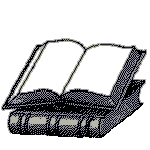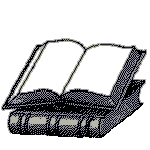
NIS System
Nis is called network information system and its old name is yp yellow pages i t
hink a company gets this name and they now use nis instead of yp.
anyway i use a redhat6.0 system and all nis applications starts with yp
now if you want to install a nis to your system and already installed and tested
your nfs here something you can do .
first of all you need ypserv and ypbind system deamons i think ypserv is not ins
talled in redhat standard installation but there is a rpm in cd than mount your
cd goto RPMS directory and type rpm -i ypserv.rpm (or any name like this)
after installation you need it to set start automaticly and easiest method is us
ing ntsysv command for this just click space near ypserv
now lets configure your system. You need to configure /etc/yp.coned to configure /etc/yp.conf for clients a
nd /etc/ypserv.conf for servers here some samples for these files.
Contenet of /etc/ypbind.conf
server sunhp06.red.yeditepe.edu.tr
ypserver sunhp06.red.yeditepe.edu.tr
domain red.yeditepe.edu.tr
here server sentence is used for the server name of the nis system (ypserver does the same thats why i told you yp history )
domain sets the domain name of nis members so we can say that both clients and servers has to be in the same domain and we have to give the name of domanin here
ok now lets look to server side configuration
as i told u you can configure /etc/ypserv.conf but the configration is not very important for a standard installation you can set only write dns=no to this file thats all
now we can start our server now cd to /usr/lib/yp
here you can see ypinit file this is used to initialize our yp environment now start this file by ./ypinit -m parameters (if you donot have a special system like slave servers -m is enough for you)
there may be a domain not set error to fix this just type ypdomainname your domain
you can see current domain by only ypdomainname
ok if there is no error now follow the instructions and read them carefully i think you should click ctr-d and accept questions by y.
after installation of ypserv now you should restart your deamon by ypserv command (but don not forgetto check if it is sta forgetto check if it is started or not by rpcinfo -p and ps aux |grep ypserv commands)
now it is worked and our domain is available on /var/yp/red.yeditepe.edu.tr cd to /var/yp/red.yeditepe.edu.tr(here red.yeditepe.edu.tr is your domain)
if you ls you can see some system files here like passwd hosts ... etc.
this files are used by clients to authenticate users for exmple
now there may be one more error for clients if you use shadow make db file by makedb command on etc and copy this file to here by the name of shadow.byname
ok it all goes fine now you have finished your server installation
if you add some more user to system you can simply execute make at /var/yp this will update all user data
nis installation for clients
if u installed for server this will be very easy for u to install on client side
you only need to setup /etc/yp.conf and start your ypbind
this command will bound your system to server.
now you can use ypcat command tocheck the system
for exapmle ypcat passwd must give you the output of /etcpasswd from server
by the way users can login to your system
this is all for nis installation if you have any questions or if you want me to add here pls send me an email ses@yeditepe.edu.tr